
We offer all hunters a quick, easy, and modern documentation of their hunting experiences. You can save them privately for yourself and also share them within your
hunting community.
Download the WyLD app to get to know even more features. Become part of the WyLD community.
Even in the forest without any cell phone signal you can create your diary and determine your location.
You can add up to 5 photos to your hunting experience. When creating your diary, you can enter all the important characteristics of your hunting experience, from the location, type of animal to the phase of the moon. If you had a good hunt, you can directly document more than just one animal.
It doesn't matter if it's an entry of your hunting experience from two years ago or if it's still floating in your dreams - it's always the same procedure. Each diary entry can be changed afterwards.
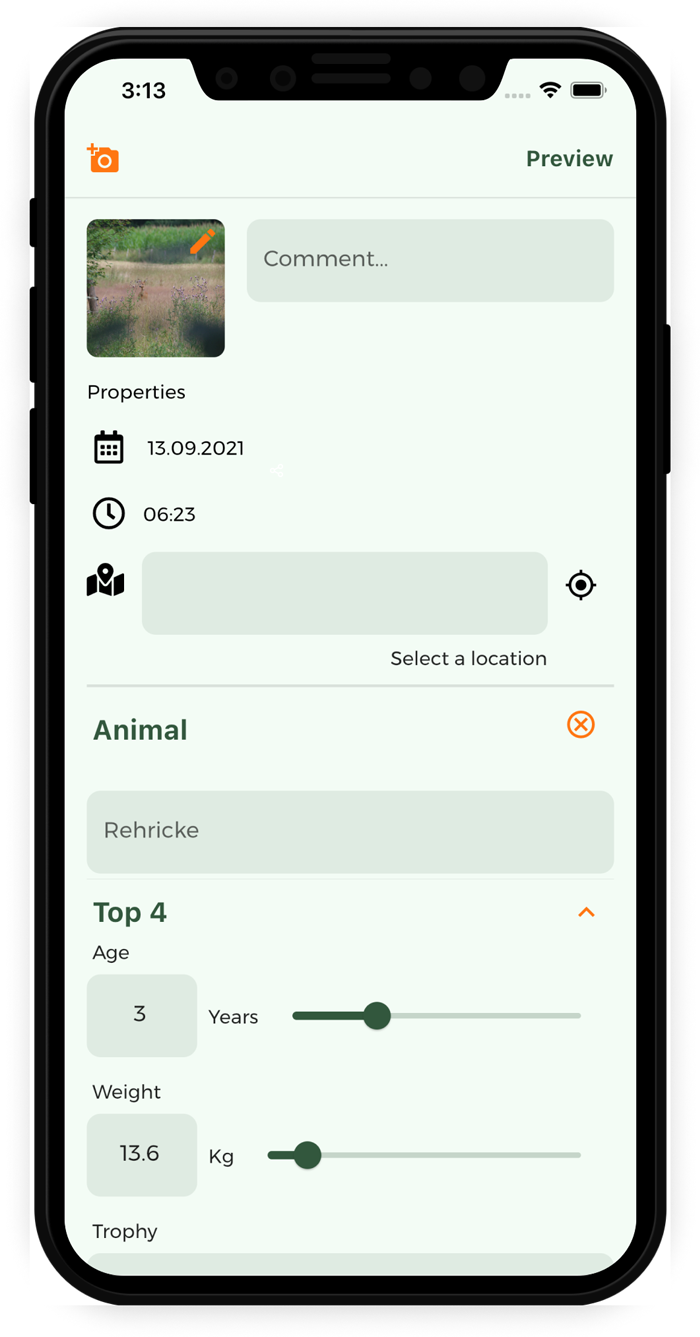
With just one click, your hunting experience will be shared in your hunting community. Only the associated pictures, game species, date, time and a comment written by you will be shown on the app. With regards to the location, you can decide yourself whether it should be shared or not. Therefore, your hunting diary remains private for you.
Document your hunting experiences
Comprehensible linking within the app
Offline mode available
You stay in contact with your hunting community
All your hunting experiences collected in one app
Your data will not be sold to anyone
By clicking on the big plus in the upper right corner you can select your photos. When you are done, click on "Done" in the upper right corner and you will be taken to filling in the characteristics of your hunting experience. When you are done, click again on "Preview" in the upper right corner where you can add filters to your diary entry. Click on "Create" in the upper right corner and your diary entry is created.
By doing the same procedure as creating a hunting diary entry, except this time you click the "Share" slider at the bottom of the Features page so that it is colored orange.
If you have your hunting diary entry in front of you, click on the three dots at the top right. A field "edit" is shown. If you press on it, you can edit your hunting diary entry afterwards.
By clicking on "Profile" at the bottom right and then clicking on the head symbol at the top right. You will now automatically be taken to your profile settings, which you can easily change.
Click on "Feed" at the bottom center. You will now have a magnifying glass symbol on the top right corner of your display. By clicking on it you can enter the username of your hunting friend.
Click on the three orange dots at the top right of the selected post. Then click on "Report content", where you can select what kind of harassment this post has for you. Continue by clicking on "Submit" at the bottom. Now the content has been reported to us.
A completed diary entry is structured in the same order as when you create a diary entry. If you do a Froze Touch (press a character/ Icon for 1 second) the name of the character will be shown on the display.
To like a post, you have to click on the unfilled orange heart. It will then be filled in orange, except own post. You can´t like your own post.